For those involved in making the Practice of Peace audio book, here are some technical tips for recording your voice on your computer.
I’m a PC user, so this will tell you how to record on a PC. Michael Herman gave some tips earlier on the OSlist on how to do it on an Apple computer.
First of all, you’ll need a microphone. The built-in microphone in a laptop, probably won’t be good enough. Don’t splurge on an expensive one. If you already own a headset type mike or a microphone for a tape recorder, you can probably use that. Otherwise you can buy a perfectly good mike for around 15 -20 US$. If you can, use a mike with a stand or one that you can wear like a headset. This will free your hands to hold the book/papers and also eliminate the noise that can come from holding a microphone in your hands.
Secondly, you’ll need some software. The pre-installed audio recorder program in Windows won’t record more than 60 seconds, and can only save sound to .wav files which become much too large. We need something that can save in the MP3 format.
I recommend that you go to download.com and download and install the Polderbits Sound Recorder and Editor. What you get is a 14-day trial version, so from the time you install it you have two weeks to use it for free. Then it stops working unless you pay 30$ to buy it. How’s that for a deadline? :o)
I just installed it, and it seems to be fairly simple. You start the sound recorder, and you get this window:
Press the red button to start recording. Press it again to paus recording, if you want to take a break while reading. You can use the two sliders in the middle of the window to control the volume. Try speking into your mike, and set them so that the meters marked L and R don’t go into the red too much when you speak.
Once you’ve finished reading your section, press the stop button (the black square), and you automatically go to the sound recorder. It looks like this:
Press the save as button, and you get this window:
Here you:
1: Choose a filename, for instance “chapter 5 part 2”
2: Where it says stereo, change it to mono.
3: Press save
4: You’re done
I suggest that before you try to record your chapter, you do a small dry run. Read just a paragraph or a page and then test the whole process to see if it works.
And if you have any questions add a comment here, send a mail to the OS list or email me directly and I’ll be happy to help.



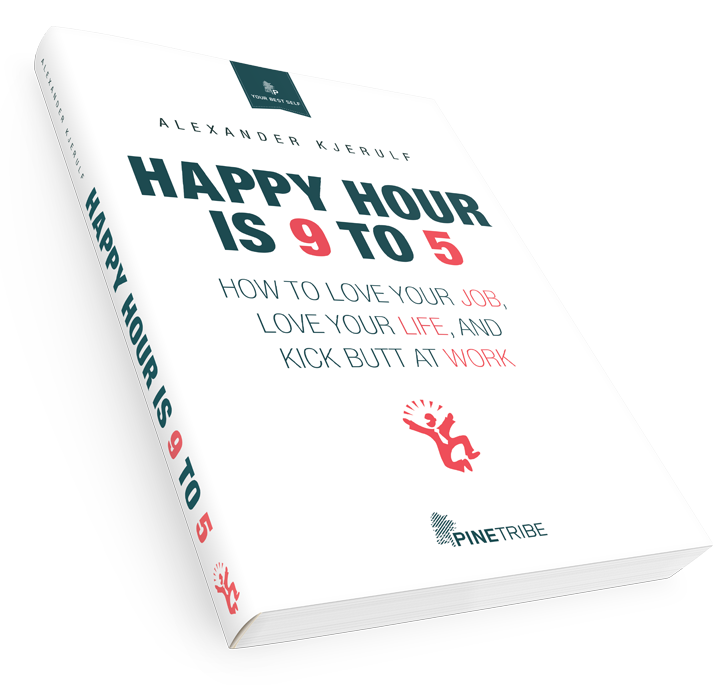
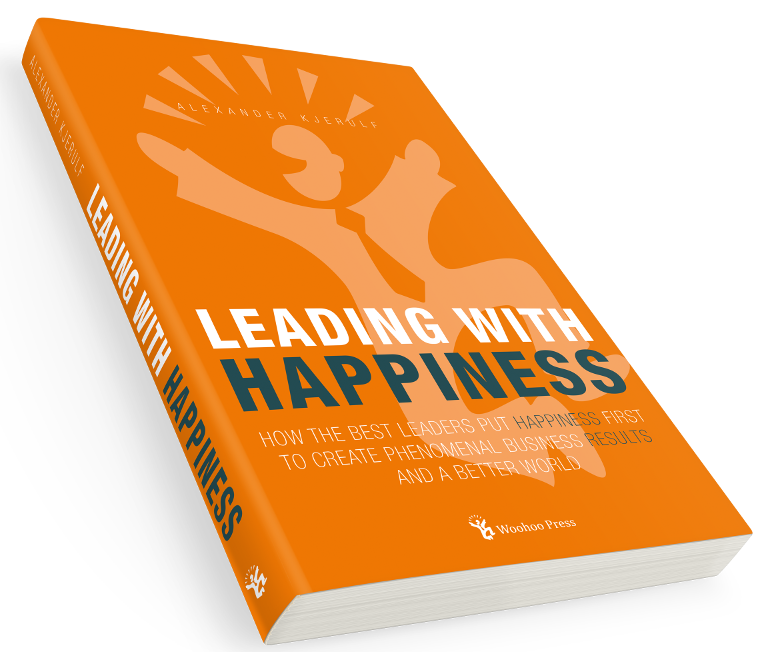

Leave a Reply