 I’m taking a short break from blogging until I’ve done something about the staggering amount of unanswered emails in my inbox :o) I’m telling ya, it is totally getting out of hand…
I’m taking a short break from blogging until I’ve done something about the staggering amount of unanswered emails in my inbox :o) I’m telling ya, it is totally getting out of hand…
In the meantime I could really use your ideas: How can I make answering all those emails fun? How can I do it in a way that will make me happy? Any and all ideas are welcome- just write a comment.
I’ve already thought of one thing I’ll do: I’ll post the current number of unanswered emails right here. Right now the count stands at:
202 unanswered mails (10:30 PM, Aug. 14)
214 unanswered mails (8:15 AM, Aug. 15) – Yikes, that’s what I get for going to bed :o)
172 unanswered mails (10:01 AM, Aug. 15)
100 unanswered mails (11:10 AM, Aug. 15) (WOO-HOO!)
67 unanswered mails (11:57 AM, Aug. 15)
43 unanswered mails (2:22 PM, Aug. 15)
17 unanswered mails (3:23 PM, Aug. 15)
5 unanswered mails (3:34 PM, Aug. 15)
0 unanswered mails (3:50 PM, Aug. 15) WOOOO-HOOOOOOOOO!!!
Phew, I made it. Tomorrow I’ll be posting on my strategy and on what tips I used or didn’t use.
And please don’t let this post hold you back from sending me email – I would LOVE to hear from you. And my inbox suddenly looks so… barren :o)
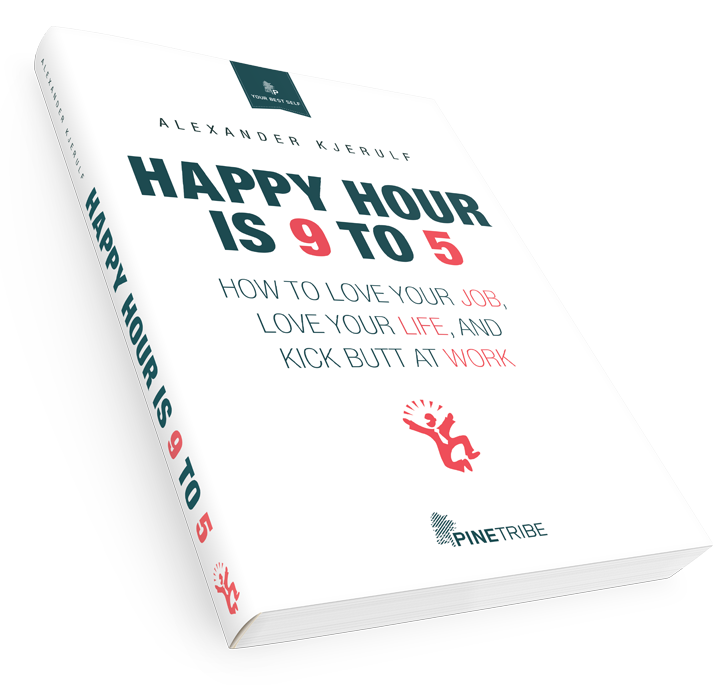
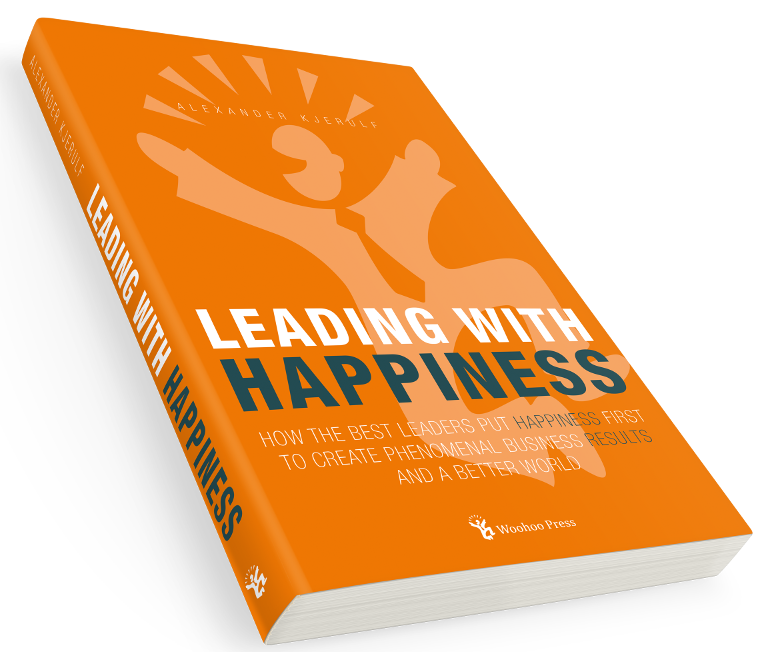

Leave a Reply