 So – as I blogged about yesterday, emails have been piling up in my inbox to the tune of 200 unanswered emails, some of them – I kid you not – from way back in Februrary.
So – as I blogged about yesterday, emails have been piling up in my inbox to the tune of 200 unanswered emails, some of them – I kid you not – from way back in Februrary.
I really wanted to get down to an empty inbox, but lately when I sat down at my computer to get it done… I didn’t. I looked at that mountain of mail, many of which I really should’ve responded to long ago and felt really bad about, and kinda gave up in advance.
And this is where I could choose between two approaches. There’s the “Just get it done” approach. This means ignoring how much it sucks and just doing it anyway. Knuckling under, putting my nose to the grindstone and my shoulder to the wheel and some other body part to some other part of machinery and answer those darn emails.
Or I could ask myself the following question: How can I make it fun? How can I answer those emails in a way that feels effortless and makes me happy?
Being the Chief Happiness Officer, I couldn’t really go for the former option so I was forced to try to make it fun. I asked for advice on the blog yesterday and got some really good input.
After thinking about it I designed a strategy – and got all of my emails answered in less than a day. That also includes the 50 or so emails that came in during the day.
So without further ado, here’s the strategy that worked for me:
1: Accept myself
First of all, I stopped wasting time berating myself for getting into this situation. If there’s one thing experience has taught me it’s that I’m the kinda person who lets a mess build and then cleans it all up at once.
I know that other people ar way more organized and get stuff done as they go (the bastards!) – but I’m just not one of them and I’m not going to waste time beating myself up over it.
I’m a lazy person – and this is not a problem, it’s a huge advantage.
2: Track and publish the number of unanswered emails
I published the number of unanswered emails and kept updating it during the day. This meant that I could see progress all the time. Your inbox looks pretty much the same with 100 emails in it as with 200. Keeping track of the number meant I knew I was getting results.
Also publishing the number kept me going a few times when I felt like quitting because I reminded myself how cool it would be to end the day with 0 unanswered emails – AND brag about it here :o)
3: Move tasks to my todo-list
But possibly the single most important thing I did was use my todo-list. If answering an email required me to perform a more serious task, I’d put the task on my todo-list and answer the email saying when I would get back with the actual information.
This allowed me to stay in the flow of answering emails, without getting sidetracked by writing documents etc.
4: Get out of the house

And of course I went to my favorite café. But I always do that when I need to get work done.
5: Use snippets
I also used a tip from Michiel Trimpe who suggested using email snippets that can easily be inserted into an email. Specifically, I used the following text a lot:
I apologize for taking so long to reply to your mail – I’ve been drowning in email lately :o)
6: Don’t be afraid to say no (Updated)
I almost forgot this one: Making sure to say no, when no is the answer. I get a lot of invitations, links, ideas, proposals, etc. Most of them are very good, but some are just not suitable for me.
I’ve been training myself to “just say no”. In a polite way, of course :o)
One tactic I considered, but didn’t use
I did think about declaring email bankruptcy as George suggested but I decided that would be cheating :o)
The upshot
The result of all of this was that I spent a nice, fun, productive day doing a task that I’d been dreading. A lot. For a long time.
The key, for me at least, is that I didn’t ask myself how I could get the job done the fastest or the most efficiently – my focus was on making it fun and pleasant. If I can do that, I know I can get the job done and I think that aspect is missing from most of the productivity systems and advice out there, which is focused entirely too much on the mechanics of productivity.
Make a task fun four yourself and you will be productive.
Your take
What about you? How do you take tasks you’ve been putting of for way too long and make them fun? I’m not talking about how you get them done – but how you do it so that you enjoy yourself? Got any great ideas? Please write a comment!
Related:
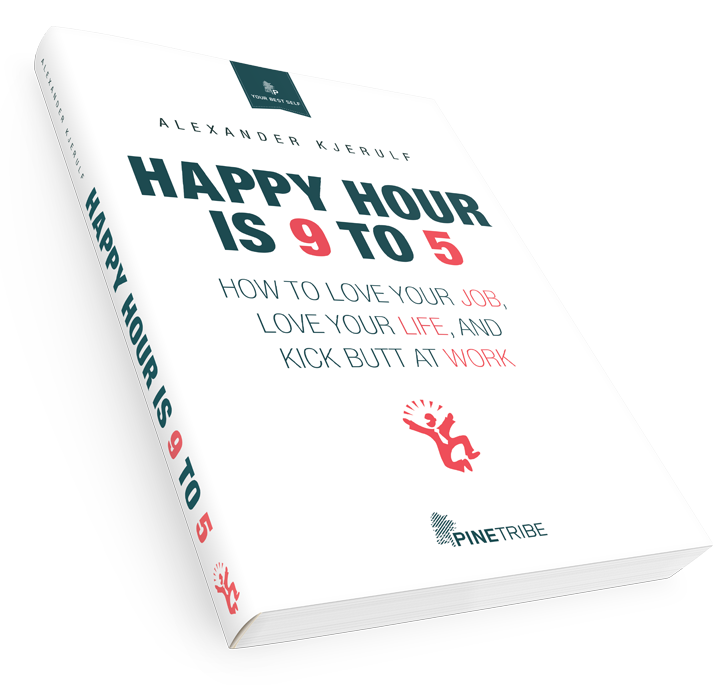
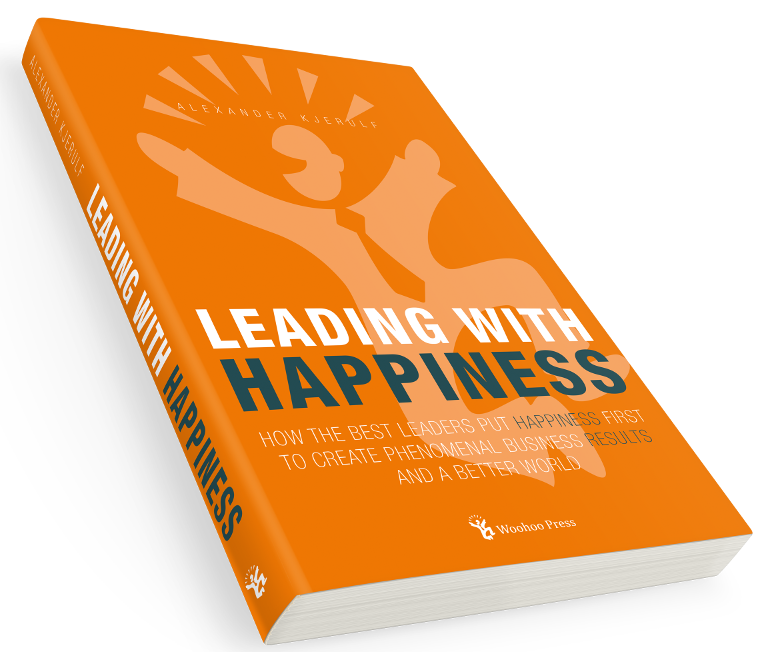

Leave a Reply